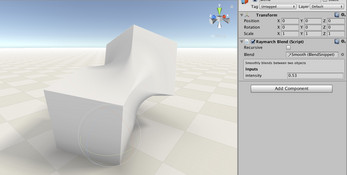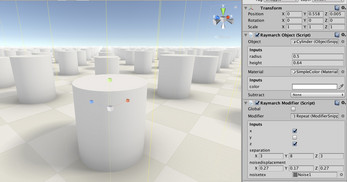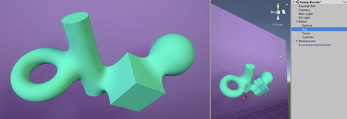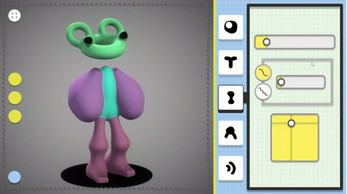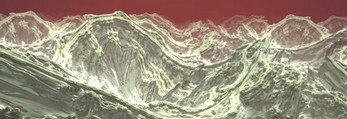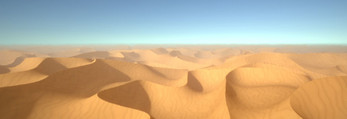Raymarching Toolkit for Unity
A downloadable plugin for Unity
~~
Note: This toolkit was discontinued on September 1st, 2021 and removed from the itch.io store.
~~
Raymarching Toolkit is a Unity add-on to create raymarched scenes, without coding.
Check out the manual to find out more and see a live demo
Raymarching is a technique for rendering 3D objects without polygons, instead using math. Usually a lot of programming knowledge is needed to work with this technique.
Raymarching Toolkit is a set of Components for manipulating raymarched objects right inside the Unity Editor. When you add these to your scene, a shader is automatically generated in the background based on your scene's hierarchy, and seamlessly rendered to your camera.
Add a Raymarched Object component, choose a shape and edit its parameters.
Add a Raymarched Blend component to join shapes together in interesting ways.

Add a Raymarched Modifier component to effectively bend space, and do things like mirroring and repeating.

Raymarching opens up amazing possibilities
Raymarching Toolkit is designed to be as seamless as possible and let you explore the possibilities of this new technology in a playful way.
- Blend, morph and fuse shapes together to create unusual objects
- Make shapes carve holes and other operations
- Bend, twist, repeat objects infinitely with no extra performance cost
- Render algorithmic objects like fractals

It's a whole new way of thinking in 3D with playful tools and results running in real-time.
Learn more
Check out the manual to find out more and see a live demo
Unity 2017+ is required.
Includes a DRM-free Unity package with core components, renderer and examples.
See limitations and license information.
| Status | Released |
| Category | Tool |
| Rating | Rated 4.4 out of 5 stars (14 total ratings) |
| Authors | Kevin Watters, Fernando Ramallo |
| Made with | Unity |
| Tags | gamedev, gooey, infinite, raymarching, sdf, squishy, Unity |
| Links | Homepage |
Development log
- 2017.1 fix publishedDec 18, 2018
- Bugfix and performance updateNov 24, 2018
- VR supportMay 14, 2018
- Scene view picking and more!Mar 06, 2018